TECHNICAL SPECIFICATIONS FOR AD SUBMISSIONS
Submitting a “print-ready” display ad to the News
Generally, the News produces ads in-house with images and copy provided by the advertiser; ad production is included in the price.
However, if you or your designer wish to submit a print-ready ad, please check our specifications and templates. All ads must meet the specifications below. If you’re not sure of whether we can work with your ad, or need any other type of technical assistance, please call us at 937-767-7373, or e-mail advert@ysnews.com
Formats
Please click on the format you are using for more detailed submission information.
Our preferred format is Adobe Acrobat (PDF, v4 or v5)
We can accept files in the follwing formats:
• Adobe InDesign Files (CS4 or earlier, or saved in IDML format)
• Adobe Illustrator (CS4 and earlier).
• Adobe Photoshop CS4 or earlier (JPEG, TIF, PNG)
• A word about digital photographs
We can also accept files in Microsoft Word format, but these files typically require us to reformat the content, with mixed results.
• For any other formats, please call or email to ensure we can work with it.
General Instructions (back to top)
GENERAL RULES FOR BLACK AND WHITE PREPRESS:
• Things printed on newsprint have a “dot gain” of 20%–30%, meaning that the specified grayscale value can vary that range, although our printers are pretty good at keeping the straight and narrow.
• Make sure your software is adjusted to “Web, uncoated, 30% dot gain” to give you the proper visual feedback.
• Do not use values above 85% gray tone or below 12% gray tone; they either fill in or disappear.
• Make sure images follow this rule as well. We are a black and white publication, and after converting any color images, you will likely need to adjust the contrast, lights and darks to accommodate the above parameters. *Photoshop has two phenomenal sliders under Image Adjustments: a) “Black & White,” where you can adjust the colors of an image and immediately see how they look in gray; and “Shadows/Highlights,” that can bring out details in areas that are too dark, or attenuate areas that are too light.
• Do not run type smaller than 8 pt or a fine serif font on a gray background, because at that size, the halftone dots will interfere with the stroke of the character
• Do not reverse small or thin type out of black or dark gray, as the dot gain can close in and make the type appear up to 30% thinner, i.e., anemic.
• Make the page size the trim size of the ad, i.e., 3 column by 3 inch ad page size is 46 picas x 12 in.
• Export ads as a high-resolution, press-ready PDF without crops.
The News uses Macintosh computers. Please keep in mind that any fonts submitted must be compatible with the Macintosh.
1) Download the template below of the program you wish to use:
Right-click (PC) or Click and hold (Mac) to download link to disk. Please note that you may change the vertical size of the ad (e.g., 2 col x 4 in to 2 col x 5 in). The document size must be the exact size of the ad dimensions.
PREFERRED METHOD
Compose your ad and export it to a PDF format:
Different page layout programs have different ways of creating a PDF from a document. Please consult your user’s manual for specifics. Also keep in mind that this may require plug-ins, extensions or other software which you may not have. Deselect any option for crop marks when creating the PDF. The final PDF should be the exact size of the ad dimensions.
ALTERNATE METHOD
Compose your ad and collect all the elements for electronic output:
Different page layout programs have different methods of collecting the fonts and images used in a layout. Please consult your user’s manual for specifics. Again, fonts need to be Mac compatible, or we will substitute similar fonts where necessary. We need all the components of an ad — logos, images, fonts, etc. — in order to successfully use the ad. DO NOT EMBED IMAGES IN A FILE.
PLEASE NOTE: WE CANNOT ACCEPT MICROSOFT PUBLISHER DOCUMENTS.
If you have any problems, questions or confusions, please feel free to call (937) 767-7373 for help. Keep in mind that we may not be able to assist you with specific software or hardware problems.
Specific instructions
Adobe Acrobat PDFs (back to top)
When creating a print-quality PDF from any design program which has that option, please make sure the settings on your export dialog boxes reflect the following:
• Color and Grayscale bitmap images should downsample to 300dpi, at maximum quality JPEG or Automatic compression;
• Monochrome bitmap images should downsample to 1200dpi;
• All printers marks should be off (deselected) and there should be no bleed;
• Any color settings should be left unchanged;
• Subset all fonts below 100%
Adobe InDesign Specifications (back to top)
The Yellow Springs News can accept native InDesign documents created in CS4 or earlier only. We cannot accept any newer InDesign documents, unless the file is saved in IDML format. To create a PDF from your InDesign document, use the “export” function and select Adobe PDF. Choose “Acrobat v6” compatibility and follow the specifications above for proper PDF generation.
NOTE: Set your DOCUMENT SIZE to the actual size of your ad, e.g., 2.42″ x 4″. DO NOT USE 8-1/2″ x 11″ AS YOUR DOCUMENT SIZE.
As a rule, please avoid using drop shadows and other layer effects, as this can present problems at our printers. If you have any questions about a particular design, feel free to call or e-mail us.
Quark Xpress Specifications (back to top)
The Yellow Springs News cannot accept native QuarkXPress documents. Please export a high-quality PDF; when exporting, follow the specifications above for proper PDF generation.
NOTE: Set your PAGE SIZE to the actual size of your ad, e.g., 2.42″ x 4″.
DO NOT USE 8-1/2″ x 11″ AS YOUR PAGE SIZE.
When submitting a native QuarkXpess .qxd document, use the “collect for output” function to gather images and fonts. Enclose these along with the document for proper output. Note: fonts must be Macintosh compatible, or we will substitute similar fonts where necessary.
Adobe Illustrator Specifications (back to top)
The Yellow Springs News can accept Illustrator documents created in CS version or earlier. In order to create a PDF from an Illustrator document, use the “save as” function and specify “Adobe PDF. Please note that in order to avoid font problems, all fonts should be converted to outlines before saving as PDF.
When submitting a native Illustrator .ai document, either enclose all fonts along with the document, or convert all fonts to outlines. Note: fonts must be Macintosh compatible, or we will substitute similar fonts where necessary.
Photoshop TIFF, JPEG and PDF Specifications (back to top)
The Yellow Springs News can accept Photoshop TIFF and JPEG documents, as long as they are not too large (see submission dimensions table below).
When creating a Photoshop JPEG or TIFF (some design programs such as Corel Draw will allow a file to be exported as a bitmap TIFF or JPEG image), please use a resolution no lower than 300dpi for grayscale art and 600dpi for black-and-white line art. When saving a file as a JPEG, always select the compression which will give MAXIMUM QUALITY, MINIMUM COMPRESSION. Your files will be larger, but will reproduce much better. Note: We will not be able to alter any bitmapped image files we receive, although we may be able to adjust sharpness and contrast. We also do not recommend producing large ads as JPEGs, since the file size tends to be unwieldly.
A note about Photoshop PDFs: In Photoshop v6 and higher, it’s possible to create shadows and other complex graphic effects in “effects” layers. Be sure to FLATTEN your file and remove any ALPHA CHANNELS before saving as a PDF, otherwise, some effects will not be rendered correctly. It is safest to submit any ad built in Photoshop as a JPEG.
Submitting digital photographs (back to top)
We prefer to receive digital photographs — rather than having to scan printouts — for all submission purposes. However, there are some limitations:
• Images should be approximately 300 dpi (175 dpi minimum) at publication size, e.g., 5″ x 4″ at 300dpi.
• Images must be high-resolution and saved with high-quality compression. Digital cameras allow adjustment of settings for quality and resolution; please consult your manual for details.
• Though we print in black and white, images should be submitted in color whenever possible.
Note: Web-quality images (72 to 96 dpi) are too low a resolution for print. Please call if you have any concerns about the quality of your images.
Downloadable templates (back to top)
| InDesign | 1 col x 4 in (2.42 in x 4 in) |
2 col x 4 in (5 in x 4 in) |
3 col x 5 in (7.67 in x 5 in) |
4 col x 6 in (10.3 in x 6 in) |
Full page (13 in x 21.5 in) |
| Adobe Illustrator | 1 x 4 (2.42 in x 4 in) |
2 x 4 (5 in x 4 in) |
3 col x 5 in (7.67 in x 5 in) |
4 col x 6 in (10.3 in x 6 in) |
Full page (13 in x 21.5 in) |
| Photoshop | 1 x 4 (2.42 in x 4 in) |
2 x 4 (5 in x 4 in) |
3 col x 5 in (7.67 in x 5 in) |
(not
recommended) |
(not
recommended) |
The Yellow Springs News encourages respectful discussion of this article.
You must login to post a comment.
Don't have a login? Register for a free YSNews.com account.
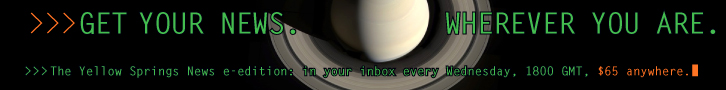







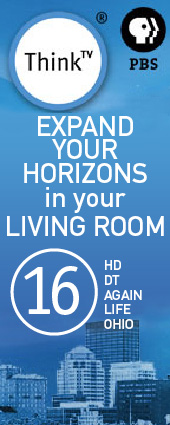

No comments yet for this article.