Yellow Springs Schools — Educators grapple with tech
- Published: August 15, 2019
When Yellow Springs Schools’ former Superintendent Mario Basora attended an international education leadership conference in Germany last summer, the theme of the gathering was technology.
The focus of the conference is instructive.
As technology usage becomes a defining characteristic of 21st century life, its presence in schools is a major area of consideration, if not concern, among educators around the world.
Smartphones, electronic tablets, laptop and desk-top computers — such modern technology that connects users to online services and information — are ubiquitous.
Educators grapple with a variety of issues related to their prevalence, from finding ways to apply new devices effectively in the classroom, to teaching students about safe and productive use, to mediating the interpersonal effects of online encounters, particularly tied to social media sites.
In a series of articles over the coming months, the Yellow Springs News will explore the possibilities and limitations of technology in schools and how technology affects the education and lives of local students.
The first article today looks at the district’s current technology policies and the recent implementation of a program to distribute individual Chromebooks to every student in seventh through 12th grade.
The new program goes hand-in-hand with new restrictions on personal devices at the middle/high school.
Local policies
Technology usage is covered in both a designated section of the school board’s policy manual as well as the middle/high school handbook.
The board last updated its technology section, under the heading “Personal Communication Devices,” in January 2012. And the relevant section in the middle/high school handbook was updated last spring by a review panel made up of students, Principal Jack Hatert and board member Aïda Merhemic, according to Hatert.
District policy allows students to have such devices as portable computers, tablets, mobile phones and pagers at school and school-related events, but their use is supposed to be up to the adults in charge.
The reality, however, according to observers, is that devices, especially phones, are frequently present.
The newly revised middle/high school handbook dives deeper into specific “acceptable” uses, and for the first time this year, prohibits bringing personal computers and laptops to school.
While phones are still technically allowed, their permitted uses have been curtailed as well.
Until this year, Yellow Springs was like many schools in the area in allowing cell phones in the classroom. Wogaman Middle School, in Dayton, is one of only a few that has banned cell phones completely, with staff collecting the devices each morning before school starts.
Although not yet to that place in Yellow Springs, personal phones are now strongly discouraged, all devices are to be set on mute and/or silent and they can not be connected to school servers or printers.
“Use of technology at school is a privilege, not a right,” the handbook states. “Users may be denied access at any time, for any reason.”
Much of the rest of district’s policy is devoted to matters of privacy and harassment.
The recording of either students or school activities without permission is prohibited as is the recording of any situation where “a reasonable expectation of personal privacy exists,” such as restrooms and locker rooms.
Policy also specifies that personal devices may not be used “in any way that might reasonably create in the mind of another person an impression of being threatened, humiliated, harassed, embarrassed or intimidated.”
What’s more, any illegal activity is to be reported to local law enforcement, according to the policy, which also states that students should have no expectation of confidentiality concerning their use of personal devices on school grounds.
1:1 Chromebook program
In a recent interview, Principal Hatert said that the handbook review panel felt comfortable adopting more restrictive rules for personal devices because of the school’s new Chromebook program.
Implemented with the start of the 2018–19 school year, the program assigns individual Chromebooks to every student in seventh through 12th grade.
Students can no longer claim they need to turn to personal devices to access online educational resources when limited classroom computers are in use, Hatert said.
The name “Chromebook” refers to the device’s operating system, Google Chrome. The system is installed in laptops or tablets made by a variety of computer companies. The Yellow Springs program utilizes laptops made by the Hewlett-Packard company, according to Hatert.
As the program continues, new Chromebooks will be distributed at the beginning of each school year to all seventh and 10th graders. Students will use the devices for three years — seventh through ninth grade and 10th through 12th — and will get to keep them for personal use after that three-year period. Many students will conclude their Yellow Springs School career having received two laptops, Hatert noted.
One of the biggest benefits of the program for the principal is an egalitarian aspect, as students have use of the devices away from school as well as in class, though they’re stored at the school over summer break.
“I think the big thing is accessibility,” Hatert said. All students, regardless of means, now have the same resource, he said.
A $30 technology fee will help pay for computer maintenance. The fee is waived for students who qualify for free or reduced lunches. The most that students will pay in fees over the full six years is $180.
The program, which cost more than $65,000 to implement, was paid in part by a shared federal “Straight A” grant with Beavercreek Schools.
The Yellow Springs district budget for the 2019–20 fiscal year lists the program’s second-year cost at $17,254.
Hatert estimated that each new computer costs the district about $225, with an additional $25 charged per device for the purchase use agreement.
He compared the cost to buying new textbooks.
“A backpack with six books is now replaced by a single Chromebook,” he said.
He noted that the Straight A grant money came at a good time, as his school’s supply of Chromebooks — about 15 per classroom — were wearing out through use and age. He said a typical lifespan for a home laptop is about five years; school use is less.
“We were at a point where we were going to have to be replacing them anyway,” he said.
Growing trend
In handing out individual laptops to its middle and high school students, Yellow Springs is joining a growing number of school districts assigning some sort of personal device, such as a laptop or tablet, to its student population, according to an article published last year in the Future of Learning newsletter.
The article cited a 2017 survey by the Speak Up Research Project for Digital Learning in which 60% of principals who responded said they assigned such devices, compared to a 27% affirmative response in 2015.
The later survey, initiated by an education-focused nonprofit called Project Tomorrow, also polled around 340,000 students about their experiences with assigned mobile devices.
According to the Future of Learning article, “High schoolers assigned a laptop or a Chromebook were more likely to take notes in class, do internet research, create documents to share, collaborate with their peers on projects, check their grades and get reminders about tests or homework due dates.”
In terms of reaching out to teachers, the survey found that 60% of students with an assigned device said they emailed teachers with questions, compared to 42% without.
Hatert said that while he believed the district’s assigned Chromebooks could make note taking and collaborative work easier, he didn’t think that the findings of the national survey aligned with the local experience.
He said he feels that collaborations with peers and consulting with teachers were already strong behaviors here.
His hope, he said, is for students to learn to use technology “more effectively.” At the same time, he doesn’t want to see technology taking the place of teacher-student interactions.
“Some schools have gone to the point where the technology is the teacher,” he said. “We are not that way.”
Student-teacher relationships is one of the main strengths of the local district, he said.
The benefits he’s seen are less qualitative than the Speak Up survey’s findings.
For one, he likes the monitoring capabilities of the Chromebooks, which keep track of students’ online activity. In the classroom, the teacher can see whether everyone is staying on task. Away from school, the devices send an alert to school administrators when students seek information of a suicidal or violent nature. Hatert feels the feature is valuable in keeping students safe. (Privacy issues related to technology use will be covered in a future article.)
Another benefit Hatert saw last year was the effect on student testing, which more often than not is completed online. With students able to open up their own laptop at convenient times and settings, getting through the testing period was “so much easier,” Hatert said. “It was less intrusive to our day.”
For Hatert, technology — such as the Chromebook — offers another tool for learning. And that’s exciting to him.
“In many ways it opens doors,” he said.
Future articles on this topic will examine the educational software used by the district, best practices for technology in schools, interpersonal affects of social media, issues of privacy and anticipated education-related technological developments, including artificial intelligence applications and more.
The Yellow Springs News encourages respectful discussion of this article.
You must login to post a comment.
Don't have a login? Register for a free YSNews.com account.








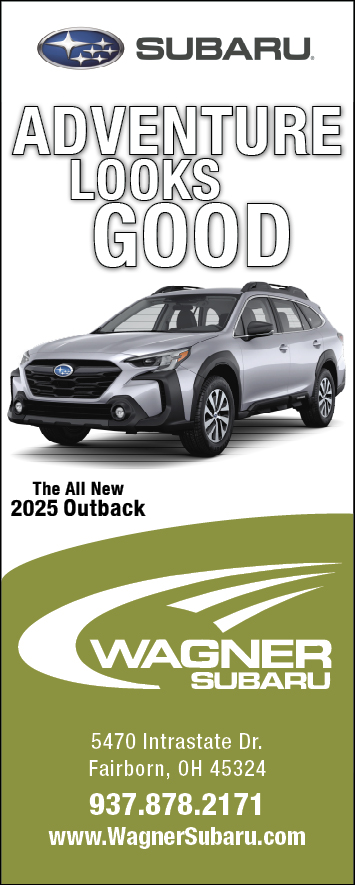

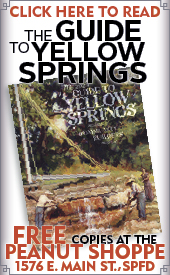
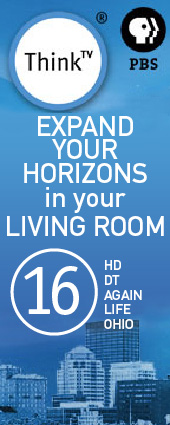

No comments yet for this article.